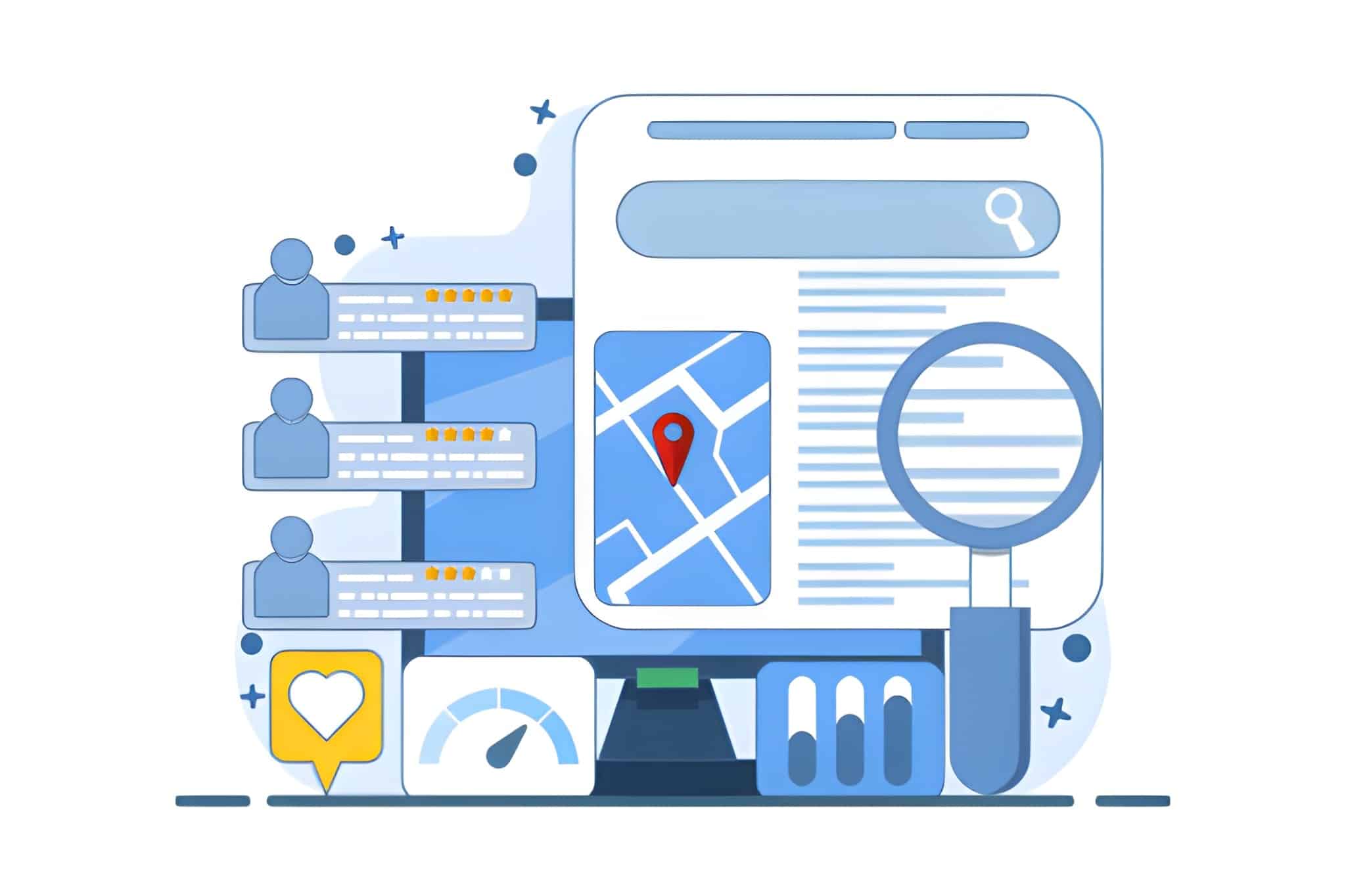Can Hiding My Business Address Impact My Local SEO Rankings?
Hiding your business address can hurt your local SEO rankings, especially if you rely on Google Maps visibility to get found.
Local SEO is basically Google flexing your business to people nearby when they are searching for what you do. Like if someone types “plumber near me” or “best salon close by,” Google checks location signals to figure out who shows up in the map pack. Your address is a big part of that.
Lots of service-based businesses don’t want their home address out there, such as cleaners, tutors, or consultants running things from their living room.
Since clients don’t actually visit, they just hide the address on their Google Business Profile.
How Does Google Use Your Business Address in Local SEO?
Google has to connect your business with a specific area. Your address is the strongest signal it uses for this. It guides Google in understanding:
- The exact location of your business
- The types of searches that match your services
- How near you are to someone looking for what you offer
For example, if you are a bakery in California, your address helps Google direct people nearby to you. If you hide your address, Google will instead rely on your “service area” setting. You can list cities, regions, or postal codes you serve.
But Google itself says that hiding your address does not directly hurt your rankings.
When Hiding Your Address Can Be a Problem?
1. You Might Disappear from the Map Pack
Google Maps runs on pins. No address = no pin. That makes it harder to show up in the Maps results. Instead, you will likely only appear in broader searches.
A cleaning service that hides its home address might not show up when someone searches “cleaning service near Times Square NYC,” but could still appear for “cleaning services New York.”
2. Customers May Not Fully Trust You
People want to know where a business is based. If there’s no address at all, some might think the business isn’t legit. Even if you are working from home, showing at least the city can help build trust.
3. NAP Confusion
NAP = Name, Address, Phone Number. Local SEO depends on this info being the same everywhere. If you hide your address on Google but it shows up on Yelp or Yellow Pages, Google gets mixed signals. Mixed signals = weaker rankings.
4. Storefront Businesses Have the Edge
If your competitors have actual shops or offices, they will often rank higher in the map pack. Doesn’t mean you can’t compete, but you will need stronger signals like reviews, backlinks, and solid website content to stay visible.
When Hiding Your Address Won’t Hurt…?
1. Service-Area Businesses (SABs)
Not every business has a storefront. Google gets that. Think of electricians, plumbers, caterers, or consultants; they go to the customer, not the other way around.
For these businesses, hiding the address is totally normal. Instead, Google lets you set up a “service area” that covers the cities or ZIP codes you work in.
2. Strong Online Signals
If you have got plenty of positive reviews, solid citations, a well-optimized website, and consistent info across the web, hiding your address won’t drag your rankings down. Those strong signals show Google you are legit.
3. Clear Communication
If your Google Business Profile clearly says things like “We come to you” or “Serving the greater Austin, TX area,” customers won’t get confused. The key is to set the right expectations upfront.
How to Rank Well Even if You Hide Your Address?
1. Trick Out Your Google Business Profile (GBP)
Your GBP is your online storefront, so don’t leave it half-empty. Fill out everything: business name, phone, website, hours, services. Add photos that actually look real (not stocky and fake). Write a clear description with keywords that make sense for your biz.
24/7 Emergency Plumbing in Dallas” works way better than “We offer quality services.”
Many businesses in competitive markets (like Las Vegas) have mastered this already, and the same local SEO techniques that help Google Business Profiles rank in Las Vegas can work just as well in your city.
2. Nail Your Service Area Settings
Google lets you set the cities or ZIP codes you serve. Be honest. If you only cover Brooklyn, don’t try to add all of NYC just to look bigger.
Google catches that and flags it as spammy. Stick to where you actually go, that way, the leads you get are the ones you can actually serve.
3. Stack Reviews Like Crazy
Reviews = trust + rankings. Even if you are hiding your home address, 50 legit reviews will beat a competitor with zero.
Ask happy customers to leave feedback, and always reply (yes, even to the salty ones). Google notices that interaction, and so do potential clients.
4. Keep Your NAP Clean
Even if you are hiding your address, the info you do share has to match everywhere, Google, Yelp, Facebook, Angie’s List, whatever.
If one says “Main St” and another says “Main Street,” Google can get confused. Clean and consistent wins.
5. Create Local Content + Get Backlinks
This is where most small businesses slack. Write content that proves you know your area. Example: “How to Keep Carpets Fresh in New York’s Humid Summers” hits harder than generic cleaning tips.
Also, team up with local blogs, news sites, or community groups to get backlinks. Google sees those as digital “votes” that you are a trusted local business.
If all this sounds overwhelming, this is exactly what Search Miners’ Managed SEO Services handle for you. Be it setting up your Google Business Profile or managing reviews, citations, and backlinks, we make sure your business stays visible, even without showing your address.
Final Note!
Search Miners team has deep expertise in boosting visibility for both storefront and service-area businesses. If you hide your address or show it, we can build a plan that gets you results.
If you run a home-based or service-based business, don’t be afraid of hiding your address. Just know you will need stronger SEO signals to compete with storefront businesses.
And since budget is always a question, we have also detailed how much SEO costs for businesses in 2025, so you know what a realistic investment looks like before going all in.
People Also Ask
Will hiding my business address lower my Google rankings?
Not directly. Google allows service-area businesses to hide their address. But you may appear less often in the map pack compared to businesses that show a full address.
Can I still show up in “near me” searches without an address?
Yes, but it’s harder. Google uses your service area and proximity signals. Reviews, relevance, and SEO strength will also help you appear in local results.
Should home-based businesses hide their address?
Yes, if customers don’t visit your home. Google recommends hiding the address and setting service areas instead. This keeps your profile compliant.
What is better: hiding the address or showing it?
If you have a physical office or store, show it. If you work from home and don’t want visitors, hide it, but focus more on reviews, content, and consistency.